Hello, everyone 👋. So this is a task from Anna J McDougall at Hashnode Bootcamp where she talks about "Getting Started in Blogging".
Task: In 7 days, write a blog post from one of the topics.
There were 6 topics but for this article, I'll write about one of the topics "Technology itself".
This article is all about a problem I encountered while practising React and how the problem got fixed.
I recently started learning React and I've been trying to come up with ideas to practice the little have learnt so far. Then, I came across a project by Mercy Amah where she made a multiplication table generator then I thought to myself, can I implement the same concept of the multiplication table generator using React?
I gave it a go and I did make it work sort of. But there was an issue whereby the output is dependents on the input value and that's not how Mercy Amah made hers. I tried as much to make it work as much as I could but failed, so I decided to ask the tech community on Twitter. Luckily I got a response from JCLee.
Here's Mercy demo
My code:
import React, {useState} from "react";
const Multiplication = () => {
let [multiplier, setMultiplier] = useState("");
let [range, setRange] = useState("");
let [click, setClick] = useState(false);
let output = [];
for (let i = 1; i <= range; i++) {
output.push(`${multiplier} x ${i} = ${multiplier * i} `);
}
return (
<div>
<div>
<div>
<h4>Multiplier</h4>
<input
value={multiplier}
type='number'
onChange={e => setMultiplier(e.target.value)}
/>
</div>
<div>
<h4>Range</h4>
<input
value={range}
type='number'
onChange={e => setRange(e.target.value)}
/>
</div>
<div>
<button
style={{marginTop: 20}}
onClick={() => {
multiplier.length > 0 && range.length > 0
? setClick(true)
: setClick(false);
}}
>
Generate Result
</button>
</div>
</div>
<div>
<h4>Output</h4>
{click && output.map((item, i) => <p key={i}>{item}</p>)}
{console.log(click)}
</div>
</div>
);
};
export default Multiplication;
View the sandbox here to play around with the code.
The issue I had was that the output was dependent on the values in the input so as soon as I clear the inputted value the output changes also I wasn't able to make the button active. I mean so that when it's clicked then should the output be displayed.
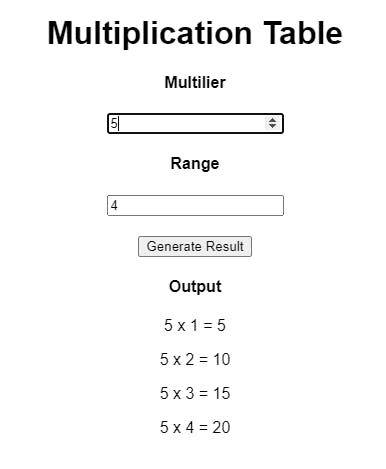
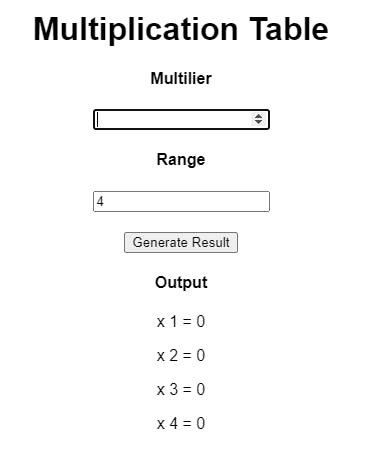
I knew I was to store the result (output from multiplication) in a variable then is get displayed and then not dependent on input just like the demo by Mercy.
Solution by JC :
import React, { useState } from "react";
const Multiplication = () => {
let [multipler, setMultipler] = useState("");
let [range, setRange] = useState("");
let [table, setTable] = useState([]);
function getTable(){
let output = [];
for (let i = 1; i <= range; i++) {
output.push(`${multipler} x ${i} = ${multipler * i} `);
}
return output.map((item, i) => <p key={i}>{item}</p>)
}
return (
<div>
<div>
<div>
<h4>Multipler</h4>
<input
value={multipler}
type="number"
onChange={(e) => setMultipler(e.target.value)}
/>
</div>
<div>
<h4>Range</h4>
<input
value={range}
type="number"
onChange={(e) => setRange(e.target.value)}
/>
</div>
<div>
<button
style={{ marginTop: 20 }}
onClick={() => {
if(multipler.length > 0 && range.length > 0){
setTable(getTable())
}
}}
>
Generate Result
</button>
</div>
</div>
<div>
<h4>Output</h4>
{table}
</div>
</div>
);
};
export default Multiplication;
JC added let [table, setTable] = useState([]); whereby there are two variables:table which holds the value of an empty array and setTable which updates the table later on.
Also getTable() function wraps all my logic so that when the button element is clicked the function will be invoked.
<button
style={{ marginTop: 20 }}
onClick={() => {
if(multipler.length > 0 && range.length > 0){
setTable(getTable())
}
}}
>
Generate Result
</button>
By adding the function invocation in the if condition which then invokes the getTable() function if the condition is met and then derives the desired result which I wanted. The returned array output.map((item, i) => <p key={i}>{item}</p> is then fixed into table variable. So this makes the result show even though there's nothing at the input whereby the result is based on the input values once the button has been clicked.
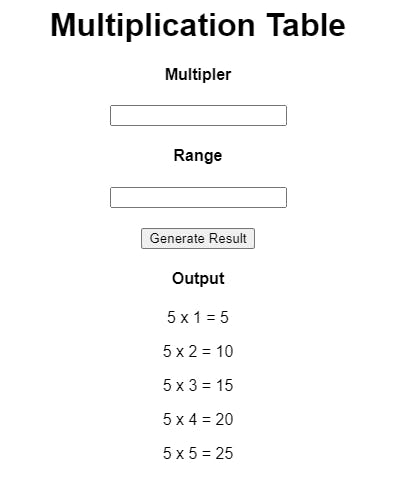
So my goal with this article is to learn how to ask for help when needed. As a code newbie like myself, this is very important to learning faster.
Conclution
This task had some specific instructions which are:
- Structure < 300 words.
- No “you”, only “us” and “we.
- As little passive voice as possible.
- Try to use three words you didn’t know before.
Sadly I've not able to meet the 2-4 requirements and I didn't write this blog for seven consecutive days. Schools have been stressful because we are about to go home for holidays and we are to be given a series of test assessment so I'.m struggling to make ends meet.
But I do remember the points Anna pointed out and I'll try to abide by them in my upcoming articles.
Thanks for reading

